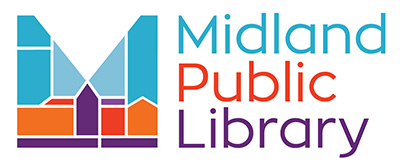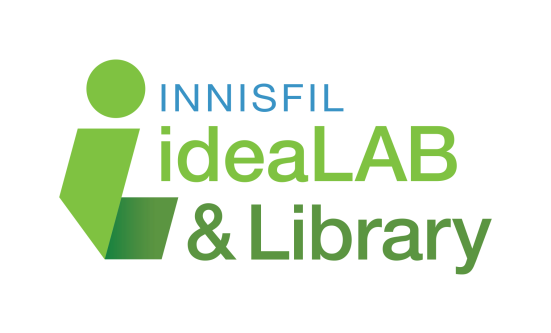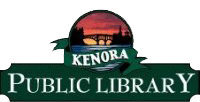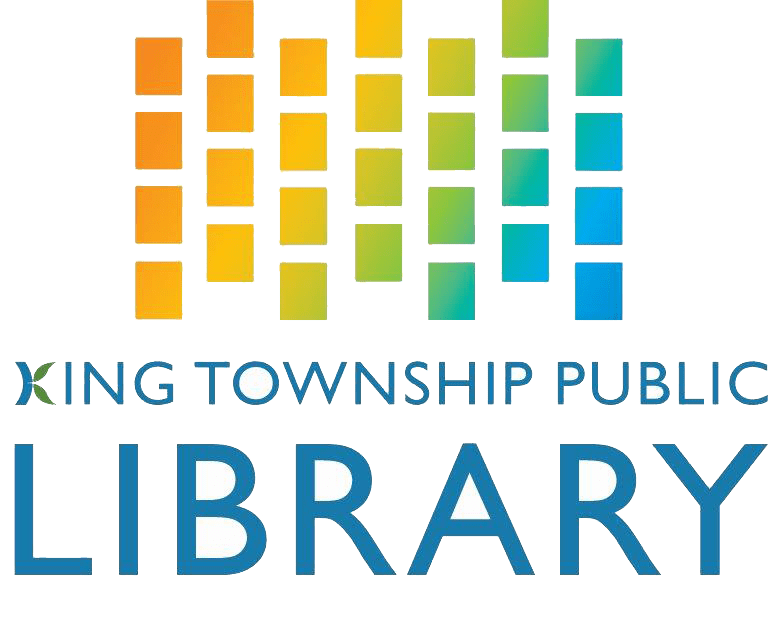In-person
Page 5 of 9.
Showing 41-50 of 85.
MakerPlace, Virtual Tech Help (Midland Public Library)
https://midlandlibrary.com/event/virtual-tech-help/2022-02-16/
MakerPlace - The MakerPlace is a space that offers equipment and technology for the community to share skills, create, and learn. Includes 3D printing, audio/video equipment, robotics & electronics kit, computer lab, etc. This space is free for library ca
Borrow Laptops/Macbooks, 3D Printing (Milton Public Library)
https://mpl.on.ca/index.php?option=com_content&view=article&id=515
Borrow Laptops/Macbooks (Sherwood Branch) - Laptop/Macbooks available for in-library use.3D Printing - Need to earn a certificate through youtube to gain access to using the 3D printer.
Free Tech Tutoring, Mobile Hotspot, Chromebook, 3D Printing Service (Mississippi Mills Public Library)
https://www.missmillslibrary.com/free-tech-tutoring/
Free Tech Tutoring - Book a one-on-one session with a technology tutor for tech help. Topics include computers, iPads, eReaders, 3D printers, smartphones, Youtube, etc. Appointments are available over the phone or in-person.Mobile Hotspot Lending - Hotspo
Moonbeam Public Library
Tech Help (Moonbeam Public Library)
http://biblio.moonbeam.ca/biblio/?page_id=14
Offers assistance with laptop, tablet, or programs used such as Word and Excel.
iPad Lending Program, MakerSpace, Digitization Station (Marathon Public Library)
https://marathon.olsn.ca/tech/
iPad Lending Program - iPads are available for loan for all seniors with a library card. iPads can also be used by all patrons of the library.MakerSpace - The Jean Matchett Memorial MakerSpace is a space that offers many tools and resources, and is availa
Tech Centre, Chromebook Lending
https://www.meaford.ca/en/explore-play/computers-and-wireless.aspx
Tech Centre - Get answers to software, hardware, or other tech questions. Available Monday-Friday from 10 am to 12 pm. Booking (preferred) or drop-ins are acceptable. 30 minute sessions.
Chromebook Lending - Chromebooks are available for in-library or take-home use.
Computer Training (Merrickville Public Library)
https://merrickvillelibrary.ca/library-services/computers-internet/
One-on-one tutorials available by appointment. Teaches computer basics, internet use, and software use.
Technology Training (Innisfil Public Library)
https://www.innisfilidealab.ca/technology-training/
Book a one hour one-on-one session with our resident tech experts. The technology social club is a drop-in program for adults that takes place every Wednesday from 1pm-2pm (Lakeshore Branch) and every Friday from 2:30pm-3:30pm (Cookstown Branch). Tickersh
One-on-One Tech Session (Kenora Public Library)
http://www.kenorapubliclibrary.org/library-resources/computer-skills.aspx
One-on-one sessions with a Community Access Program student is available for any questions regarding computer or internet use. Sessions can be booked through the CAP student's phone or email, or drop-in. Computer/internet skills courses are also offered.
Make-It Lab, Computer & Internet Lessons (King Township Public Library)
https://www.kinglibrary.ca/programs-events/adult-programs/computer-internet-lessons
Make-It Lab - The Make-It Lab offers a space where patrons can explore and learn to use new technologies and tools. Complete a Certification Process on a specific maker tool to use the equipment on your own. Tools includes 3D printing, button maker, cricu