Remote
Page 4 of 6.
Showing 31-40 of 55.
TechServe
TechServe
https://www.techserveto.com/
Founded in 2020 in response to the COVID-19 Pandemic, TechServe connects tech-savvy millennial volunteers with older adults who just need a little bit of technical help to improve their everyday lives. TechServe is a Canadian non-profit that provides services to older adults through 1-on-1 tech support sessions, workshops in partnerships with older adults’ associations, and a set of online digital literacy resources.
UpTOSpeed
https://www.uptospeedyou.com/
UpTOSpeed is the for-profit arm of TechServe and they provide tech training and support to seniors. They address users' technology needs by providing instantaneous video and written tutorials, timely telephone and video chat technical support, appointment-based 1 on 1 online lesson, and monthly group online lessons. Users must create an account and pay a fee for services.
Get Cyber Safe
https://www.getcybersafe.gc.ca/en
Get Cyber Safe is a national public awareness campaign created to teach Canadians ways to keep themselves safe on the internet. The website offers informative articles and instructions on cyber security measures that can be taken for various of different devices.
GFCGlobal
https://edu.gcfglobal.org/en/
The GFCGlobal program offers free tutorials and self-paced courses to teach essential technological skills to live and work in the 21st century. Courses and tutorials cover topics such as Microsoft Office, computer and internet basics, email, etc.
enTECH@Home
https://www.entech.club/new-page
The enTECH@Home program provides older adults in the Waterloo region with free phone- or email-based technology support. The program is operated by University of Waterloo undergraduate student volunteers who are part of the enTECH club. They operate several digital literacy and tech support initiatives in the Waterloo region.
GetSetUp
https://blog.getsetup.io/about-us
GetSetUp is an international online learning platform for older adults. They offer live classes taught by peers, social hours hosted by community members, and special events with guest speakers. Classes are taught in English, Spanish, Hindi and Mandarin with core teams in the U.S., Australia, and India. Users must make an account to access courses and there are both free and paid account options. GetSetUp also posts articles about digital literacy for seniors that are accessible without an account.
NEONet
TechSocial
https://www.neonet.on.ca/resources/techsocial
Techsocial provides a series of self-guided video modules on digital literacy and basic computer skills for older adults. Please visit their website for more information on TechSocial's in-person training workshops for Northeastern Ontario and their personalized training program for individuals.
SeniorNet
https://seniornet.org/
SeniorNet offers resources and support for both individual tech learners and organizations. For individual older adults, SeniorNet offers networking services and events to keep seniors connected to each other in addition to tech support and connections to other resources. For senior-focused organizations, SeniorNet helps with digital capacity building and connections with discounted software and other resources. Users must make an account to access.
TechBoomers
https://techboomers.com/
Techboomers.com is a free educational website that teaches older adults and other inexperienced Internet users with basic computer skills about websites that can help improve their quality of life. They offer courses, articles, and directories of helpful websites and apps.
Skillfulsenior
Skillfulsenior
https://www.skillfulsenior.com/
Skillfulsenior offers an easy and accessible interface that helps seniors learn computer basics. The site is designed for beginner to intermediate users and focuses on basic computer skills, including how to use a mouse, typing techniques, and computer ergonomics. To access all features users must create an account. Some articles and basic digital literacy information are available without an account.