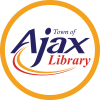Resources
Page 12 of 20.
Showing 111-120 of 193.
Brantford Public Library
Tech Help Clinic, MakerSpace, Technology and Maker Kits-Laptop WiFi and Tablet Loans (Brantford Public Library)
https://www.brantfordlibrary.ca/en/whats-happening/tech-help-clinics.aspx
Tech Help Clinic - Provides basic instructions on using computers, smartphones, or tablets. This is a drop-in clinic, however, one-on-one help with digital devices is also available to be scheduled with the Book-A-Librarian service.MakerSpace (Main Branch
MakerSpace (Brampton Public Library)
https://www.bramptonlibrary.ca/index.php/library-services/makerspace-brampton
Request to make items through 3D printing, vinyl cut, or Smile Button. Discuss project virutally with a librarian. (Four Corners, Chinguacousy, Springdale Branch)
Wi-Fi Hotspots Lending Program (Bradford West Gwillimbury Public Library)
https://bradford.library.on.ca/iguana/www.main.cls?surl=hotspots
The library has Wi-Fi hotspots that can be borrowed for up to 1 week at a time. The hotspot provides unlimited internet access through Rogers cellular network. Up to 15 devices can connect to a single hotspot at a time. Need to be 14 years or older and a
Technical Support, Computer Training, Makerspace (Bonnechere Union Public Library)
http://bonnechereupl.com/seniors.html
Technical Support - The library offers assistance with basic-level tech support. Topics include basic tablet and smartphone operations, navigating a computer, setting up Bluetooth, navigating social media, etc. Users must complete a request form to apply
Bonfield Public Library
Tech Help Desk (Bonfield Public Library)
https://www.bonfieldpubliclibrary.ca/services
Bring in your own device or use the computers at the library get help on any tech questions. This service is available at the library on a first-come-first-serve basis on Wednesdays from 10am to 1pm.
Tech Help, Creator Space Mobile Digital Arts Lab (Blue Mountains Public Library)
https://www.thebluemountainslibrary.ca/tech-help.cfm?is=10
Tech Help - Tech Help is offered via phone, zoom, or in-person through appointments. They help users navigate online library resources, learn Microsoft and other software, and operate tablets and other devices.Creator Space Mobile Digital Arts Lab - The C
Learn to “Zoom”: Live Practice Lab for Newcomers (Aurora Public Library)
https://aurora.bibliocommons.com/v2/events?_ga=2.136453808.1435806466.1654201158-1141076167.1654201158&audiences=622234f742683b29000905de&types=61af6d90aa99c0300048b7a0
This program teaches newcomers to Canada how to use basic and advanced Zoom skills. Sessions are held in a small group setting with a live Zoom Skill Coach.
Computer Services (Asphodel-Norwood Public Library)
https://anpl.org/adult-services/
Offers one-on-one computer help for any internet or computer problems. You can book an appointment in advance or drop-in during open hours.
Technology Training (Arnprior Public Library)
https://www.arnpriorlibrary.ca/programs.html
Request for tech assistance online and a personal tutorial will be scheduled to cater towards your needs.
Borrow a Mobile Hotspot, 3D Printing, Virtual Stay Connected Training (Ajax Public Library)
http://www.ajaxlibrary.ca/technology
Borrow a Mobile Hotspot - Borrow a mobile hotspot that provides WiFi for smartphones, tablets, and computers through Rogers’ cellular network. The hotspot can be lent for up to 21 days. Must be 16+ and have a full Ajax Public Library Card. Complete the 3D