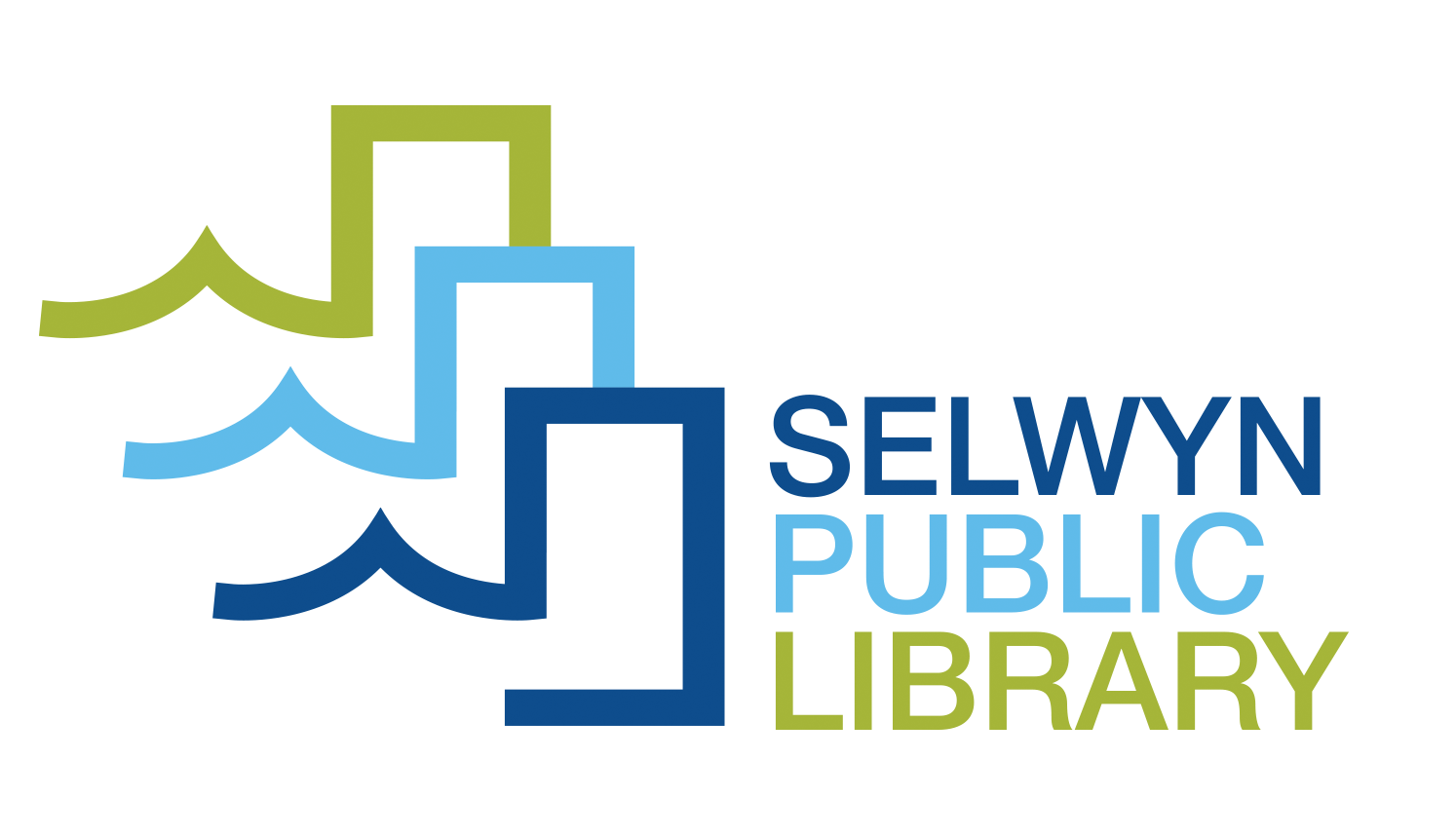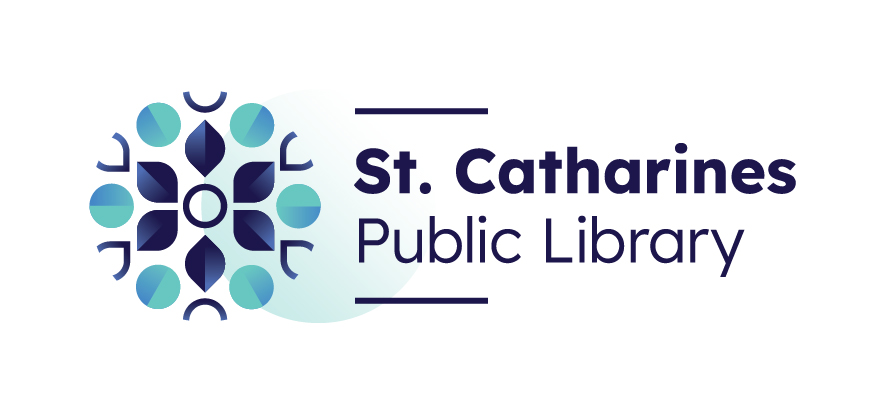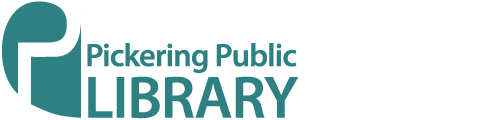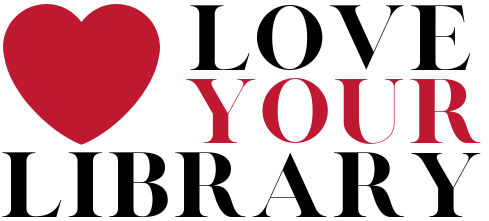#inperson
Page 3 of 11.
Showing 21-30 of 101.
Maker Space, iMac Creative Workstations, iPad and Chromebooks (Richmond Hill Public Library)
https://www.rhpl.ca/how-do-i/technologies-library
Maker Space - Many tools and resources available in the Maker Space. The space includes equipment for 3D printing, fabric printing, a digital conversion station, and the iMac creative station. Must have an adults or student card, photo ID, and be 14+.iMac
Lending Laptops (Sault Ste. Marie Public Library)
https://ssmpl.ca/using-ssmpl/computers-wi-fi/
Laptops can be borrowed for in-library use. Must have library card, photo ID, sign a Laptop Lending Agreement upon checkout, and be 16+. Can be borrowed for a max of 3 hours.
Selwyn Tech Topics: Instructional Videos, Borrow a Wi-Fi Hotspot (Selwyn Public Library)
https://www.selwyntownship.ca/en/library/Adult-Programs.aspx#Selwyn-Tech-Topics-Instructional-Videos
Selwyn Tech Topics: Instructional Videos - Intructional videos on tech topics are offered through the library's Youtube channel. Contact Heidi via email if there are any topics that you wish to to see as a video.Borrow a Wi-Fi Hotspot - Provides Wi-Fi thr
Southgate Public Library
Tech Help (Southgate Public Library)
https://www.southgate.ca/en/municipal-services/adults.aspx#Adult-Programs
Offers free tech help to teach patrons how to use a device or app. Registration required.
Computer Courses, Hotspot Lending (St. Catherines Public Library)
https://www.myscpl.ca/services/computer-training
Computer Courses - Offers computer training courses that are typically 1.5h long. Must be 15+. Course topics include introduction to computers, basic internet, social networking, Microsoft Office, etc. Drop-in help is also available, where adults can prac
Imagine Space and Labs, Digitization Lab Tour (Ottawa Public Library)
https://biblioottawalibrary.ca/en/program?f%5B0%5D=field_category%3A1790
Imagine Space and Labs - Spaces are designed for exploration and discovery through the various resources and equipment provided. Includes Digitalization Lab, Imagine Space, Music editing and VHS conversion stations (Cumberland Branch), and Music Editing L
Maker Space & MakerFest, Maker Space Programs, Loanable Technology (Pickering Public Library)
https://pickeringlibrary.ca/?_ga=2.59503909.92936315.1658976576-937867370.1655738567
Maker Space & MakerFest - Maker Space offers many stations with tools and resources that are available for use. Includes 3D printing, VR station, sound booth with iMac, vinyl cutter, button maker, etc. Appointments are made to use the Maker Space, but dro
Port Colborne Public Library
Makerspace (Port Colborne Public Library)
https://www.portcolborne.ca/en/recreation-and-leisure/makerspace.aspx
Offers musical intruments, button maker, green screen and photography studio, etc. Space can be explored through workhops, programs, or self-directed learning.
Powassan and District Union Public Library
Tech Help (Powassan and District Union Public Library)
https://www.powassanlibrary.com/tech
Book a one-on-one appointment with Jeff for tech help. Assists with trouble shooting, cell phones, setting up email/social media accounts and general information. Every fourth Thursday each month at 11am-3pm.
Makerspace (Prince Edward County Public Library)
https://www.peclibrary.org/makerspace/
Makerspace offers many tools and spaces for creativity. Includes 3D printing (Picton Branch), workshops, metting room space, embroidery machine, button maker, podcast equipment, vinyl and laser cutter, design and editing station (Picton Branch), and Maker