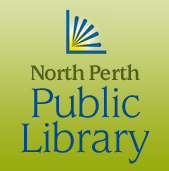#inperson
Page 4 of 11.
Showing 31-40 of 101.
Makerspace, Chromebook Lending (Quinte West Public Library)
https://qwpl.ca/services/computer-and-printing-services/
Makerspace - Offers high-tech equipment for patrons to learn, design, and create with. Equipment includes 3D printing, a Cricut maker, and a laser cutter. Maker Help is also offered where staff are available to help with any issues in the Makerspace thro
Tech Training (Ramara Township Public Library)
https://www.ramarapubliclibrary.org/client/en_US/Ramara/?rm=ADULT+LOUNGE0%7C%7C%7C1%7C%7C%7C0%7C%7C%7Ctrue
Personal training is available through appointments. Offers basic tech help such as computer use, social media, email, eBooks, tablets etc.
Computers for Beginners, Library Tech Support, The Creator Space (Niagara Falls Public Library)
https://cal.nflibrary.ca/calendar/InPerson?cid=7409&t=g&d=0000-00-00&cal=7409&ct=34884&inc=0
Computers for Beginners - A introductory class to computer basics. All tech and tools are provided, but participants are encouraged to bring their own devices as well.Library Tech Support - Get answers to basic tech questions or learn how to use library r
Makery (Niagara on the Lake Public Library)
https://notlpubliclibrary.org/index.php/themakery
The Makery offers new and emerging technologies. Includes 3D printers, carving machine, embroidery machine, button maker, etc.
MakerSpace, Drop-In Tech Help, Mobile Device Lending (Norfolk Public Library)
https://olc.ncpl.ca/scripts/mwimain.dll?logon&application=M2L_TAG_TO_BIBLIO&file=[WWW_NF]home.html#home
MakerSpace - Makerspace offers many different tools and resources at different library branches. Includes 3D printer, circut cutter, vinyl cutter, iMac computer, chromebooks, iPads, sewing machine, and more.Drop-In Tech Help - Bring in your devices and qu
Science and Technology Group (North Grenville Public Library)
https://ngpl.ca/click-for-fun/programs-events-for-adults/
A group session that focuses on discussing the advancements of science and technology in the past 200 years. Limited to 5 participants per group.
North Kawartha Public Library
Computer Training (North Kawartha Public Library)
https://www.northkawarthalibrary.com/en/technology/computertraining.aspx?_mid_=12280
45 minute one-on-one computer training sessions available from September to June. Book for session at the Technology Centre. Patrons encouraged to bring their own devices in for the training session.
Borrow WiFi Hotspot, iMac Public Computer, Tech Help, Digital Literacy Workshops and Lending Program for Seniors (55+) (North Perth Public Library)
https://www.northperth.ca/en/our-community/seniors.aspx
Borrow WiFi Hotspot - Mobile wifi hotspots are available to borrow. Offers connectivity to wifi through the Bell cellular network. Must be 18+ and have a North Perth Public Library card.iMac Public Computer (Listowel Branch) - iMacs are available at the L
Orangeville Public Library
Borrow a Chromebook, Computer Help (Orangeville Public Library)
https://www.orangevillelibrary.ca/en/visit-us/computers-and-printing.aspx
Borrow a Chromebook - Chromebooks are available at the library to borrow. Need to be 14+, and have a GDSB login and a library card. Can be borrowed for up to one week.Computer Help - Drop-in sessions or one-on-one appointments are offered for tech help. O
Wi-Fi Hotspots, VR Tech, Makerspace, iPads (Oshawa Public Library)
https://oshawalibrary.ca/technology/
Wi-Fi Hotspots - Portable hotspots are available to borrow at the library. Offers unlimited data and can be borrowed for up to 7 days.VR Tech - Wireless virtual reality headsets and gaming/experience solutions are available for patrons to borrow during VR