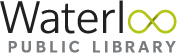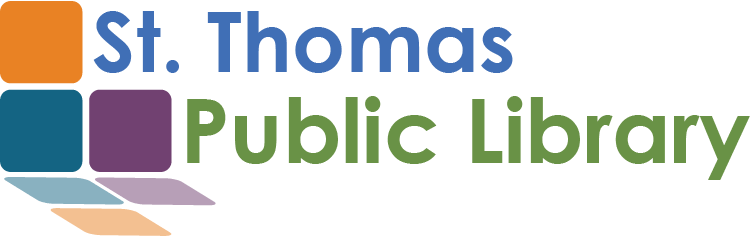#ontario
Page 2 of 13.
Showing 11-20 of 124.
Tech Intros, Tech Training: iPads & Apps (Vaughan Public Libraries)
https://www.vaughanpl.info/programs/view/3170
Tech Intros - 15-minute one-on-one sessions to learn about one of the resources: Zoom, Brainfuse, or LinkedIn Learning.Tech Training: iPads & Apps - Learn the basics of iPad operation and a few apps that can help navigate the library.
Tech Connect, Borrowing a Hotspot (Waterloo Public Library)
https://www.wpl.ca/services/tech-connect
Tech Connect - Book a one-hour one-on-one session with a Tech Connect Coach to help with any tech questions over the phone. Must make an appointment.Borrowing a Hotspot - Wi-Fi hotspots allow you to connect to the internet. Hotspots can be borrowed for up
Wellington County Public Library
Lending Programme, Technology at your Library, Tech Talk (Wellington County Public Library)
https://www.wellington.ca/en/discover/technologyatyourlibrary.aspx
Lending Programme - Hotspots available for lending. One hotspot can provide unlimited internet use and accomodate for up to 15 devices at a time. Can be lent for up to 7 days. iPads are also available for loan for up to 7 days. Hotspots and iPads can be l
Tech Help (West Grey Public Library)
https://www.westgreylibrary.com/programs-events/tech-help
West Grey Library (Durham Branch) offers Tech Help appointments every Tuesday between 5pm-7pm. Sessions are 30 minutes over the phone.
Borrowing Wi-Fi Hotspots, 1-on-1 Tech Help (Whitby Public Library)
https://www.whitbylibrary.ca/
Borrowing Wi-Fi Hotspots - Borrow a Wi-Fi hotspot for up to 14 days with a library card.1-on-1 Tech Help (Central Branch) - Offers one-on-one appointments that are 50 minutes long. Provides help with using emails, social media basics, smartphone or tablet
Makerspace, Chromebook Lending (Whitchurch-Stouffville Public Library)
https://www.wsplibrary.ca/
Makerspace - Offers a space and tools to help create music, podcasts, or 3D design and objects. Must book and complete a training sessions before using the studio. Must have a valid library card.Chromebook Lending - A chromebook can be checked out for up
Whitestone Public Library
Computer Tutorials (Whitestone Public Library)
https://whitestone.olsn.ca/services/
Offers tutorials in a one-on-one tech help session or a group classes.
Whitewater Region Public Library
Computer Training (Whitewater Region Public Library)
http://libraries.whitewaterregion.ca/seniors.html
Offers student-taught computer and internet lessions during the fall and winter season.
Windsor Public Library
Tech Hub (Windsor Public Library – Central Branch)
https://www.windsorpubliclibrary.com/?portfolio=tech-hub
Offers many tools and resouces for technological exporation and innovation. Tools and resources include Go Pros, 3D printers, intuos tablet, green screens, etc.
Tech Talk, Maker Lab (St.Thomas Public Library)
https://stthomas.bibliocommons.com/events/61f811c9f2420a2f001a66b9
Tech Talk - This program offers a chance to ask any tech questions and learn new things about computers.Maker Lab - The Maker Lab offers 3D printing, vinyl cutting, and maker kits. Intro to 3D printing and design programs are also available.