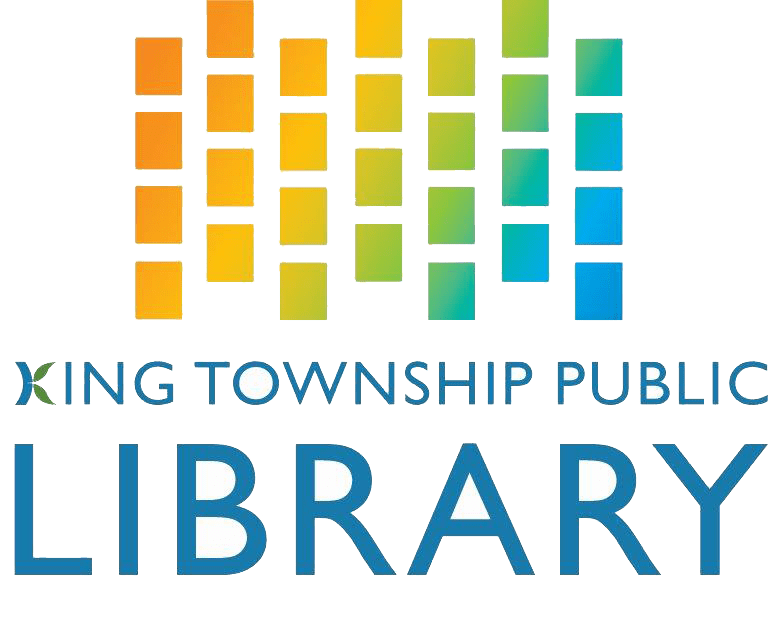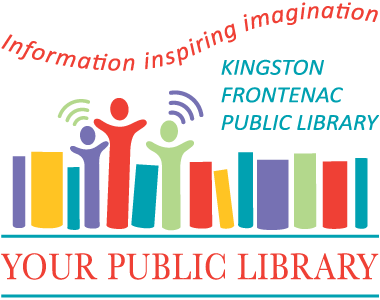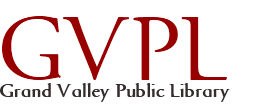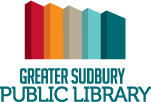#ontario
Page 8 of 13.
Showing 71-80 of 124.
Make-It Lab, Computer & Internet Lessons (King Township Public Library)
https://www.kinglibrary.ca/programs-events/adult-programs/computer-internet-lessons
Make-It Lab - The Make-It Lab offers a space where patrons can explore and learn to use new technologies and tools. Complete a Certification Process on a specific maker tool to use the equipment on your own. Tools includes 3D printing, button maker, cricu
Wi-Fi Hotspots and Chromebooks (Kingston Frontenac Public Library)
https://www.kfpl.ca/library-services/wi-fi-hotspots-and-chromebooks
Wi-Fi hotspots and Chromebooks are available to borrow for those who are 16+ with a library card in good standing. Both can be check out for up to 7 days.
Lambton Public Library
Tech Training, Tech Tutor, Makerspace (Lambton Public Library)
https://www.lclibrary.ca/en/learn/tech-training.aspx?_mid_=22690
Tech Training - Educational sessions that focus on learning and building skills with various technologies provided at the library.Tech Tutor - One-on-one lessons that focus on how to use technology such as computers, tablets, mobile phones and email.Maker
Computer Training and Technical Help (Laurentian Hills Public Library)
https://library.laurentianhills.ca/page/seniors
The library offers basic computer lessons that teach patrons how to use a computer, email, and other skills. Their website also hosts a directory of websites and services relevant to Canadian seniors
Lennox-Addington Library
Tech Talks (Lennox-Addington Library)
https://countylibrary.ca/outreach/
Personalized guidance that can be one-on-one or in small groups, in-person or virtual, and offers hands-on practice.
Volunteer Tech Tutor, Borrowing Wifi Hotspots, Apple iMac Station (London Public Library)
https://catalogue.londonpubliclibrary.ca/record=g1000377&searchscope=0&SORT2=R
Volunteer Tech Tutor - Tech Tutors are available to assist patrons with questions about Microsoft applications, email, or computer basics. Borrowing Wifi Hotspots - Wifi hotspots are available to borrow for up to 21 days.Apple iMac Station (available at C
Makerspace (Manitouwadge Public Library)
https://manitouwadge.olsn.ca/services/
The Makerspace is available with 3D printing, a circut maker, VR goggles, etc. Prgrams and training are also offered for patrons to familiarize themselves with the technology available at the space.
Tech Help (Grand Valley Public Library)
https://www.townofgrandvalley.ca/en/our-services/library-services.aspx
Library Staff are available for any help with devices.
MiFi Hotspot, Virtual Device/Computer Training (Gravenhurst Public Library)
https://www.gravenhurst.ca/en/explore-and-play/device-training.aspx
MiFi Hotspot - Mobile Wi-Fi hotspots are available to borrow for up to 7 days.Virtual Device/Computer Training - Offers one-on-one appointments for virtual devices, or computer training. Appointments are 30 minutes in-person, or via phone or Zoom. Basic t
Makerspace, Technology Lending (Greater Sudbury Public Library)
https://www.sudburylibraries.ca/en/booksmuchmore/technology-lending.asp
Makerspace - The Makerspace provides many tools and resources to learn about new technology, and create and craft ideas. Tools offered are 3D printer, sewing machine, button makers, crafting tools and supplies, woodworking and hand tools, solders, and com