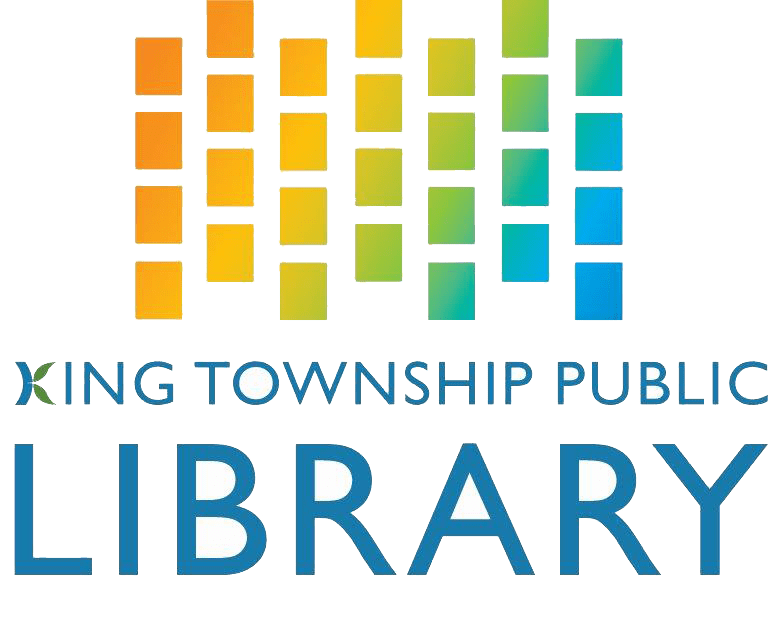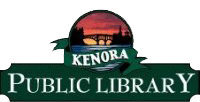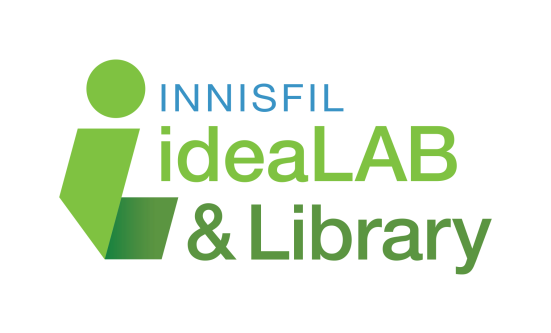#training
Page 3 of 7.
Showing 21-30 of 64.
Newmarket Public Library
Maker Hub, Laptop Borrowing (Newmarket Public Library)
https://www.newmarketpl.ca/en/services/computers-and-technology.aspx?_mid_=17700
Maker Hub - The Maker Hub is a space with various equipment and resources available to use. Includes 3D printing, button maker, and circuit machine. Offers virtual service to 3D print and make buttons. Workshops and programs are available as well.Laptop B
Makerspace (Manitouwadge Public Library)
https://manitouwadge.olsn.ca/services/
The Makerspace is available with 3D printing, a circut maker, VR goggles, etc. Prgrams and training are also offered for patrons to familiarize themselves with the technology available at the space.
Volunteer Tech Tutor, Borrowing Wifi Hotspots, Apple iMac Station (London Public Library)
https://catalogue.londonpubliclibrary.ca/record=g1000377&searchscope=0&SORT2=R
Volunteer Tech Tutor - Tech Tutors are available to assist patrons with questions about Microsoft applications, email, or computer basics. Borrowing Wifi Hotspots - Wifi hotspots are available to borrow for up to 21 days.Apple iMac Station (available at C
Computer Training and Technical Help (Laurentian Hills Public Library)
https://library.laurentianhills.ca/page/seniors
The library offers basic computer lessons that teach patrons how to use a computer, email, and other skills. Their website also hosts a directory of websites and services relevant to Canadian seniors
Lambton Public Library
Tech Training, Tech Tutor, Makerspace (Lambton Public Library)
https://www.lclibrary.ca/en/learn/tech-training.aspx?_mid_=22690
Tech Training - Educational sessions that focus on learning and building skills with various technologies provided at the library.Tech Tutor - One-on-one lessons that focus on how to use technology such as computers, tablets, mobile phones and email.Maker
Make-It Lab, Computer & Internet Lessons (King Township Public Library)
https://www.kinglibrary.ca/programs-events/adult-programs/computer-internet-lessons
Make-It Lab - The Make-It Lab offers a space where patrons can explore and learn to use new technologies and tools. Complete a Certification Process on a specific maker tool to use the equipment on your own. Tools includes 3D printing, button maker, cricu
One-on-One Tech Session (Kenora Public Library)
http://www.kenorapubliclibrary.org/library-resources/computer-skills.aspx
One-on-one sessions with a Community Access Program student is available for any questions regarding computer or internet use. Sessions can be booked through the CAP student's phone or email, or drop-in. Computer/internet skills courses are also offered.
Technology Training (Innisfil Public Library)
https://www.innisfilidealab.ca/technology-training/
Book a one hour one-on-one session with our resident tech experts. The technology social club is a drop-in program for adults that takes place every Wednesday from 1pm-2pm (Lakeshore Branch) and every Friday from 2:30pm-3:30pm (Cookstown Branch). Tickersh
Huntsville Public Library
Tech Help, Library-to-Go Service (Huntsville Public Library)
https://www.huntsvillelibrary.ca/en/services-for-you/tech-help.aspx
Tech Help - Tech help is offered for computer, tablet, phone, eReaders, etc. Drop-in sessions on Thursdays from 10 AM to 6 PM (closed between 1-2 PM). 30 minute appointments can be made on Fridays between 10 AM to 12 PM as well. Book by phoning the Centra
Halton Hills Public Library
Spaces, Technologies, Book a Librarian (Halton Hills Public Library)
https://www.hhpl.on.ca/en/technology-and-spaces/computers.aspx#Laptops-and-chromebooks
Spaces:3D Printing - Must complete the 1-hour, 3D printer certification course, be 14+, and have a library card to gain access to the 3D printers.Creativity Centre - The Creativity Centre has desktop computers, and iMac Pros that include video, music, and