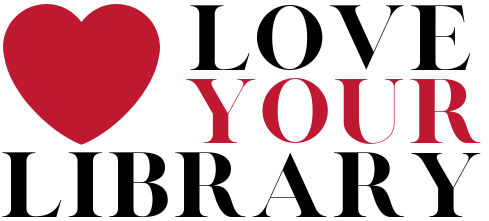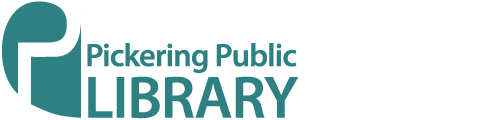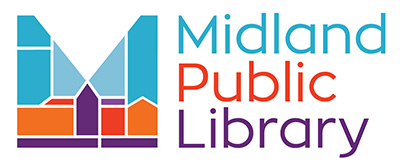#youth
Page 2 of 5.
Showing 11-20 of 46.
Makerspace (Prince Edward County Public Library)
https://www.peclibrary.org/makerspace/
Makerspace offers many tools and spaces for creativity. Includes 3D printing (Picton Branch), workshops, metting room space, embroidery machine, button maker, podcast equipment, vinyl and laser cutter, design and editing station (Picton Branch), and Maker
Maker Space & MakerFest, Maker Space Programs, Loanable Technology (Pickering Public Library)
https://pickeringlibrary.ca/?_ga=2.59503909.92936315.1658976576-937867370.1655738567
Maker Space & MakerFest - Maker Space offers many stations with tools and resources that are available for use. Includes 3D printing, VR station, sound booth with iMac, vinyl cutter, button maker, etc. Appointments are made to use the Maker Space, but dro
Imagine Space and Labs, Digitization Lab Tour (Ottawa Public Library)
https://biblioottawalibrary.ca/en/program?f%5B0%5D=field_category%3A1790
Imagine Space and Labs - Spaces are designed for exploration and discovery through the various resources and equipment provided. Includes Digitalization Lab, Imagine Space, Music editing and VHS conversion stations (Cumberland Branch), and Music Editing L
Wi-Fi Hotspots, VR Tech, Makerspace, iPads (Oshawa Public Library)
https://oshawalibrary.ca/technology/
Wi-Fi Hotspots - Portable hotspots are available to borrow at the library. Offers unlimited data and can be borrowed for up to 7 days.VR Tech - Wireless virtual reality headsets and gaming/experience solutions are available for patrons to borrow during VR
Computers for Beginners, Library Tech Support, The Creator Space (Niagara Falls Public Library)
https://cal.nflibrary.ca/calendar/InPerson?cid=7409&t=g&d=0000-00-00&cal=7409&ct=34884&inc=0
Computers for Beginners - A introductory class to computer basics. All tech and tools are provided, but participants are encouraged to bring their own devices as well.Library Tech Support - Get answers to basic tech questions or learn how to use library r
Makery (Niagara on the Lake Public Library)
https://notlpubliclibrary.org/index.php/themakery
The Makery offers new and emerging technologies. Includes 3D printers, carving machine, embroidery machine, button maker, etc.
MakerSpace, Drop-In Tech Help, Mobile Device Lending (Norfolk Public Library)
https://olc.ncpl.ca/scripts/mwimain.dll?logon&application=M2L_TAG_TO_BIBLIO&file=[WWW_NF]home.html#home
MakerSpace - Makerspace offers many different tools and resources at different library branches. Includes 3D printer, circut cutter, vinyl cutter, iMac computer, chromebooks, iPads, sewing machine, and more.Drop-In Tech Help - Bring in your devices and qu
Orangeville Public Library
Borrow a Chromebook, Computer Help (Orangeville Public Library)
https://www.orangevillelibrary.ca/en/visit-us/computers-and-printing.aspx
Borrow a Chromebook - Chromebooks are available at the library to borrow. Need to be 14+, and have a GDSB login and a library card. Can be borrowed for up to one week.Computer Help - Drop-in sessions or one-on-one appointments are offered for tech help. O
Free Tech Tutoring, Mobile Hotspot, Chromebook, 3D Printing Service (Mississippi Mills Public Library)
https://www.missmillslibrary.com/free-tech-tutoring/
Free Tech Tutoring - Book a one-on-one session with a technology tutor for tech help. Topics include computers, iPads, eReaders, 3D printers, smartphones, Youtube, etc. Appointments are available over the phone or in-person.Mobile Hotspot Lending - Hotspo
MakerPlace, Virtual Tech Help (Midland Public Library)
https://midlandlibrary.com/event/virtual-tech-help/2022-02-16/
MakerPlace - The MakerPlace is a space that offers equipment and technology for the community to share skills, create, and learn. Includes 3D printing, audio/video equipment, robotics & electronics kit, computer lab, etc. This space is free for library ca