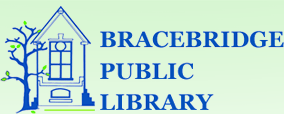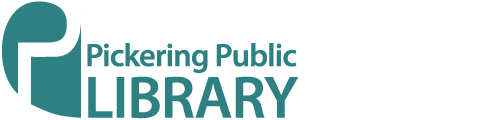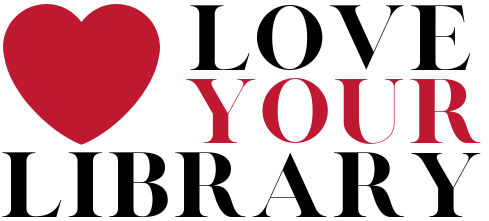#zoom
Page 1 of 2.
Showing 1-10 of 15.
1-on-1 Tech Training, Information & Digital Services (Bracebridge Public Library)
https://www.bracebridgelibrary.ca/library-services/internet-training.html
1-on-1 Tech Training - One hour one-on-one tech training sessions are offered all year round. Topics cater to the patron's needs and include subjects such as email, social media, downloading ebooks, iPads, cloud storage, etc. Sessions are held via phone,
Orillia Public Library
1-on-1 Tech Help, Maker Space Equipment (Orillia Public Library)
https://www.orilliapubliclibrary.ca/en/services/1-on-1-tech-help.aspx
1-on-1 Tech Help - One-on-one hour-long sessions with a Tech Librarian are available via booking. Offers help with computers, tablets, phones, e-readers and more. Appointments can be in-library or remote through phone or Zoom. Patrons must have a library
1:1 Tech Help With Drew, Creator Space, Tech Lending (Wasaga Beach Library)
https://www.wasagabeach.library.on.ca/client/en_US/was/?rm=SENIORS+SERVIC0%7C%7C%7C1%7C%7C%7C0%7C%7C%7Ctrue
1:1 Tech Help With Drew - One-on-one tech helpappointments with Drew are available both online and in person. Includes topics such as Facebook, Zoom, device assistance, downloading e-books, and more.Creator Space The Creator Space allows patrons to learn
Tech Intros, Tech Training: iPads & Apps (Vaughan Public Libraries)
https://www.vaughanpl.info/programs/view/3170
Tech Intros - 15-minute one-on-one sessions to learn about one of the resources: Zoom, Brainfuse, or LinkedIn Learning.Tech Training: iPads & Apps - Learn the basics of iPad operation and a few apps that can help navigate the library.
Maker Space & MakerFest, Maker Space Programs, Loanable Technology (Pickering Public Library)
https://pickeringlibrary.ca/?_ga=2.59503909.92936315.1658976576-937867370.1655738567
Maker Space & MakerFest - Maker Space offers many stations with tools and resources that are available for use. Includes 3D printing, VR station, sound booth with iMac, vinyl cutter, button maker, etc. Appointments are made to use the Maker Space, but dro
Makerspace (Prince Edward County Public Library)
https://www.peclibrary.org/makerspace/
Makerspace offers many tools and spaces for creativity. Includes 3D printing (Picton Branch), workshops, metting room space, embroidery machine, button maker, podcast equipment, vinyl and laser cutter, design and editing station (Picton Branch), and Maker
Borrow the Internet, Virtual Tech Time, Virtual Meeting Spaces (Huron County Public Library)
https://www.huroncountylibrary.ca/virtual-tech-time/
Borrow the Internet - The Wi-Fi hubs provide unlimited internet access through cellular networks and up to 10 devices can be connected to it at a time. Need to be 18+ and a Huron County Library card holder to borrow. Can be borrowed for up to 7 days.Virtu
MiFi Hotspot, Virtual Device/Computer Training (Gravenhurst Public Library)
https://www.gravenhurst.ca/en/explore-and-play/device-training.aspx
MiFi Hotspot - Mobile Wi-Fi hotspots are available to borrow for up to 7 days.Virtual Device/Computer Training - Offers one-on-one appointments for virtual devices, or computer training. Appointments are 30 minutes in-person, or via phone or Zoom. Basic t
Tech Support, Connecting Caledon Seniors Program, MakerFest, SeniorTech: Chromebook Drop-In, SeniorTech: Our Favourite Websites for Seniors (Caledon Public Library)
https://caledon.library.on.ca/services/tech-support/
Tech Support - Offers Tech Help @ Home. One-on-one tech support is available through phone, email, or Zoom call. In-person service is currently cancelled until further notice. Connecting Caledon Seniors Program (Southfields Village, Caledon East Branch) -